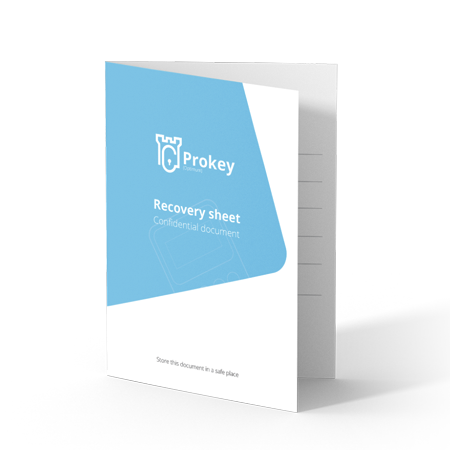10 Tips for Safe and Correct Use of Hardware Wallets


Cold storage is one of the safest ways to store your digital assets, but are you using it correctly? No doubt, the idea of holding digital assets on hardware that does not require that you connect to the internet protects you from online hackers. However, this does not mean you should toss out all other safety precautions of using a crypto wallet. Hardware wallets still carry risk!
Cold storage works like a hardware security module, and it holds a user’s digital assets offline. If hackers want to steal your digital assets, they may target the software you use to connect your wallet to the blockchain, or they could infect your computer or even tamper with the hardware wallet itself. So, using a hardware wallet does not mean you should let your guard down. Below are the 10 tips you should live by if you decide to use a hardware wallet to stay safe.
1. Choose an excellent hardware wallet
Using a hardware wallet starts by choosing and buying one. What factors are important to choose a hardware wallet? please take a look a this article to find out why Prokey Optimum is the best choice for most users.
2. Never adopt the idea of using a pre-initialized hardware wallet
When you buy a hardware wallet and notice it has been pre-initialized, return the wallet immediately. Using a pre-initialized hardware wallet puts your crypto assets at risk of being controlled by an attacker. Hackers could use the little information they have about a pre-initialized hardware wallet to recover your crypto asset to some other wallet and withdraw your funds.
Hence, it is essential that any hardware wallet you use is correctly initialized by you and only you before use. When you buy a hardware wallet, follow the initialization procedure as instructed by the manufacturer. If you notice anything is off about the initialization process (no matter how minor), contact customer support for confirmation before you proceed.
3. Keep your recovery phrase safe
You will complete a couple of set-up processes during the initializing process, including setting up the recovery phase for your wallet. The essence of the recovery phase is to serve as a security measure when you want to recover the original state of your wallet. Some hardware wallets use a 12-word recovery phrase, while others use a 24-word recovery phrase.
Anyone with access to your recovery phrase can access your wallet even when using a hardware wallet. Hence, it is advisable to write down the recovery phrase on paper and not save it on your PC or type it anywhere. It would be best if you didn’t even snap a picture of the recovery phrase with your phone.
4. Set a strong PIN
When you get to the set-up stage where you have to set a device PIN, avoid using easy-to-guess passwords such as your phone number, date of birth, etc. Also, do not use the same password you use on your social media, email, and the likes for your hardware wallet. When setting up your PIN, use something unique to prevent someone esle guess your PIN by having physical access to your device.
5. Keeping your hardware wallet safe is also essential
Although your hardware wallet is secure, it is still ideal not to leave it lying around anywhere. Keeping your hardware wallet safe while still having access to it can be surprisingly hard, but it is crucial. If someone gains unauthorized access to your hardware wallet, you may risk losing all your funds. Hackers could use physical force to attempt to take control of your crypto assets. By tampering with your hardware wallet physically, hackers could monitor your actions on the wallet and phish your private key details. So, always store your wallet in safe storage whenever it is not in use, and do not trust anyone with it.
6. Constantly update the firmware of your hardware wallet when available
While crypto hardware wallet reduces the risk of a hack considerably, hardware wallet can get hacked! However, manufacturers of hardware wallets try to mitigate this as much as they can by sending out regular updates to their wallets. These updates are meant to serve as a security patch to update the security of your hardware. So, anytime you get a prompt to update your hardware’s firmware, do well to update it immediately.
Sometimes, a firmware update is sent out to fix bugs. Also, it could allow you to use the latest features and newly added cryptocurrencies. Whatever the case may be, it is always to keep the firmware of your hardware wallet updated to protect yourself from a potential hack.
7. Verify the software you use to access the wallet
To use a hardware wallet, you need to connect the wallet to your PC via USB or Bluetooth. Once a connection is established, the wallet runs via software to connect to the internet, then the blockchain. Some hardware wallets have a downloadable dedicated app, whereas others use a web-based application. make sure you have downloaded the application from reliable source and in case of web-based wallet, always double check URL of the website. please be inform that Prokey never ask you to enter your recovery seed on it's website.
8. Use a Passphrase
If you are looking for the highest security to keep your crypto assets safe, enable passphrase! Passphrase means adding word(s) to that recovery seed. therefore, if both your device and your recovery seed are compromised, your assets are still safe as long as your passphrase is kept unknown. the only downside is that you must always remember the passphrase and without that you won't have access to your asset as well!
Conclusion
Remember that buying a hardware wallet does not mean your crypto assets are secure, especially if you don’t follow the above tips. Don’t underestimate what hackers can do to steal your crypto assets. Using cold storage means you are your own bank, and keeping it safe is your responsibility. So take all the security precautions and stay updated with the latest security improvement to safeguard your wallet.
Best Books on Cryptocurrency till 2022