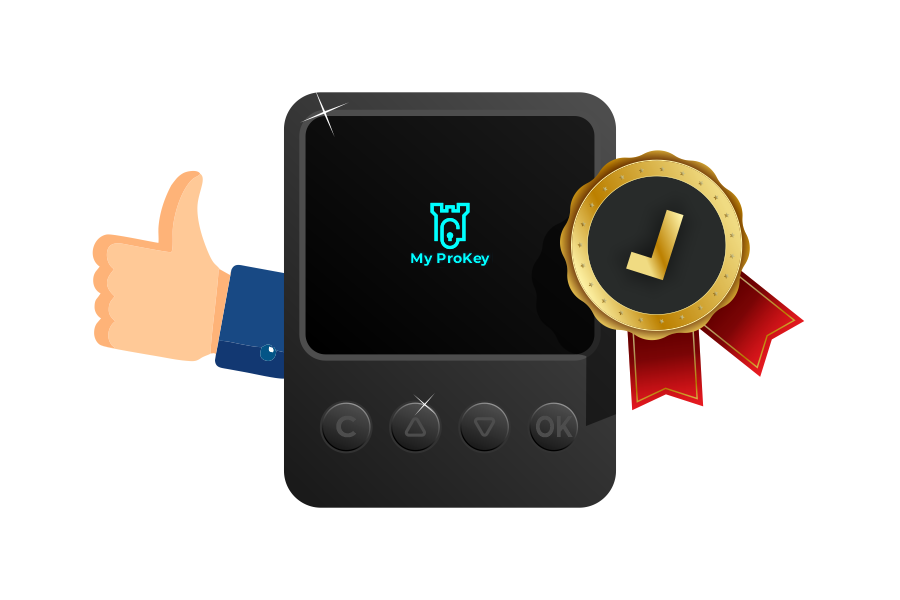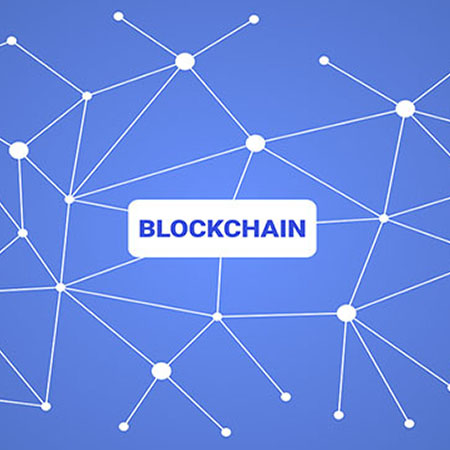How Do You Know Your Prokey Wallet Is Genuine?


Is your Prokey Wallet delivered at last? Marvellous! Now nothing can keep you from storing your private keys on a completely impenetrable, offline device, and keep HODLing. But hold on a sec before transferring your assets to your new wallet. Have you checked if it's genuine and not tampered with? How to do that? Well, keep reading to find out.
Device Authenticity
Let's start from the very basics; what is a genuine device, and what harm could an ingenuine one do? Regarding being genuine, we mean a device that does not come with an exploited firmware installed. What could an exploited firmware do? It could trick you into sending amounts to addresses you did not intend to and steal your funds and assets.
An exploited firmware is usually installed on the hardware wallet throughout a middle-man attack; meaning it could have ended up in the wrong hands sometime before it reached you, and some distorted firmware has been installed on it to steal coins or tokens and transfer them to a wallet owned by a stranger party.
As it isn't possible to monitor every checkpoint the hardware wallet has passed through; a more practical approach is needed to verify device authenticity. For example, most hardware wallet manufacturers use hologram seals, a method standard by most electronic devices. But hologram seals could be exploited, and replacing the original hologram seal with a duplicate is not too complicated a job.
So, what else if hologram seals are not a thing? We have a method far more user-friendly and reliable than a hologram seal, and it does not require superior detective skills. There are two ways to verify the authenticity of a Prokey Optimum wallet, and we are going to discuss both of them:
Mutual Authentication
This is a sophisticated, reliable method through which random numbers are generated multiple times, the random numbers are then converted into encrypted numbers using keys, and the inputs, keys, and the encrypted numbers are compared several times. Of course, the process would be terminated once a difference in inputs is observed and the device is declared exploited, but if that does not happen, you can rest assured your how is untouched and safe to store private keys on it.
No-Firmware Policy
Prokey Optimum hardware wallets are delivered with no firmware installed on them. Instead, the firmware installation process is left to the end-user to deal with and is very straightforward. The manual firmware installation lets users go through every detail and step themselves; it also provides a way of detecting potential issues or complications.
How does that work?
Your hardware wallet would be delivered to you with no firmware on it! The whole firmware installation process is on you; with that, you can easily install the firmware and enjoy highest level of security.
Can Hardware Wallets Be Hacked