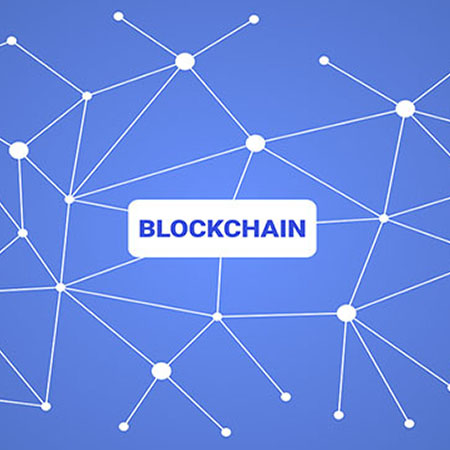Discover the Power of Prokey Wallet 2.0: Enhanced Speed, Portfolio Management, and Data Backup Capabilities


At Prokey, our commitment to offering a seamless and secure crypto asset management experience never ceases. Last week we announced that an update for Prokey firmware has been released and now we're thrilled to announce that the Prokey wallet interface has been upgraded to version 2.0. This new version brings a wave of important changes designed to enhance your overall experience.
Reduced Loading Time
We understand the importance of speed and efficiency in managing your digital assets. That's why we've worked tirelessly to decrease the loading time of our wallet interface. Thanks to our switch to a new blockchain backend provider and improvements to our wallet architecture, transactions now load 10 times faster than before. Regardless of the number of addresses you've used, all transactions are received simultaneously, significantly speeding up your wallet's performance.
Introducing Portfolio Feature
Our Prokey Wallet 2.0 update also introduces an incredibly useful Portfolio feature. This new tool provides you with a comprehensive, at-a-glance view of all your cryptocurrencies and their total balance in one place. With this feature, you no longer need to switch between different wallets or applications to assess your total holdings.
The Portfolio feature automatically calculates the current market value of each of your crypto assets and provides an aggregate total. By offering real-time insight into your entire crypto portfolio, this feature simplifies asset management and enhances your ability to make informed decisions. This means you can react swiftly to market changes, taking advantage of opportunities as they arise.
With the Portfolio feature, we're not just providing you with a secure place to store your assets, but also a powerful tool for effective portfolio management. Stay informed, stay agile, and embrace the full potential of your crypto investments with Prokey Wallet 2.0.
Cloud Backup with Google Drive
A significant feature in the Prokey Wallet 2.0 is the ability to back up your browser’s local storage to Google Drive. This means that even if you accidentally delete your local storage or browser cache, you'll still have access to your current configuration on the Google cloud. This function provides an extra layer of security and convenience, ensuring that you can recover your data easily and quickly. With this new addition, you can manage your digital assets with even more confidence and peace of mind.
Custom Token Feature
Our version 2.0 update introduces a much-anticipated feature: the ability to add custom tokens. This feature lets you store any token on your Prokey hardware wallet simply by entering the contract address, symbol, and the number of decimals for that specific token. This flexibility extends even to tokens not listed in our supported cryptocurrencies list, offering you the freedom to manage a wider variety of assets.
Improved Wallet Architecture
Our team has conducted extensive code refactoring on the wallet, resulting in significant improvements in the design, structure, and implementation of our wallet software. These changes will make maintaining code and adding new features much more straightforward, paving the way for future enhancements.
We're incredibly excited about these updates and the opportunities they present for our users. We hope you find these improvements as exciting as we do, and we look forward to continuing to provide you with the secure, efficient, and versatile hardware wallet experience that you deserve.
New Prokey Firmware v1.10.5: Embracing Enhanced Transparency